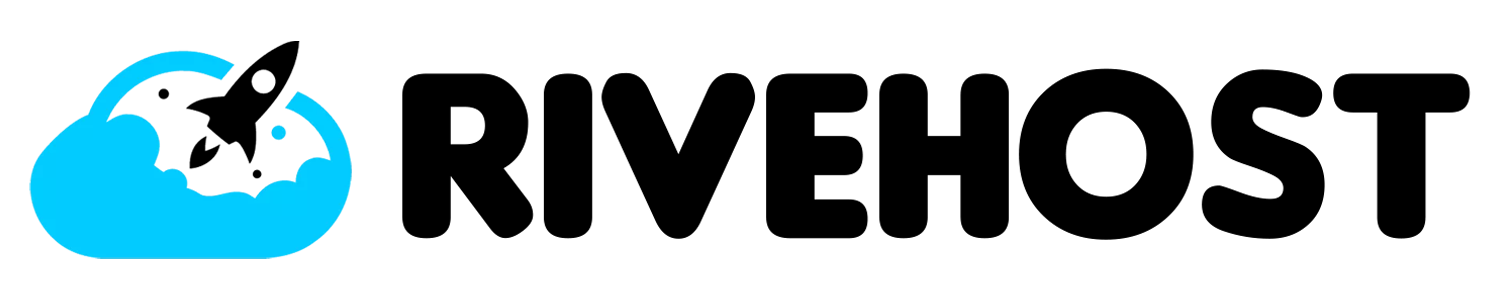What is Cron Jobs - Automated Scheduling for Your Server
Understanding Cron Jobs
In the realm of web development and server management, automation is key. One powerful tool that facilitates automation is the cron job. A cron job is a scheduled task that runs automatically on a server at specific intervals. They are essential for streamlining repetitive tasks, improving efficiency, and ensuring your server runs smoothly.
What is a Cron Job?
At its core, a cron job is a set of instructions, defined in a crontab file, telling the server's cron daemon when to execute specific commands or scripts. These instructions utilize a time-based syntax known as cron expressions.

Why Use Cron Jobs?
- Automation of Repetitive Tasks: Automate tasks like database backups, log file rotations, or website updates.
- Improved Efficiency: Free up valuable time and resources by offloading manual tasks to automated schedules.
- Increased Accuracy: Ensure tasks are executed consistently and precisely at the defined intervals.
- Enhanced Server Performance: Schedule resource-intensive tasks during off-peak hours to optimize server performance.
Common Use Cases:
- System Maintenance: Running disk cleanup scripts, updating software, backing up databases.
- Website Management: Scheduling website backups, clearing caches, updating content.
- Email Marketing: Sending automated email newsletters or reminders at specific times.
- Data Processing: Running scripts for data analysis, report generation, or batch processing.
How to Set Up a Cron Job:
- Access Your Server: You'll need access to your server's command line interface (CLI) using SSH.
- Edit the Crontab: Use the command
crontab -eto edit the crontab file. - Define Your Cron Job: Specify the schedule (cron expression) and the command or script to be executed.
- Save and Verify: Save the changes to the crontab file, and verify the cron job is active.
Cron Expressions:
A cron expression is a string that defines the schedule for a cron job. It consists of five fields, separated by spaces, representing: minute, hour, day of the month, month, and day of the week.
Example Cron Expression:
0 0 * * * /path/to/your/script.sh
This expression would run the script /path/to/your/script.sh every day at midnight (00:00).
Best Practices for Cron Jobs:
- Use Full Paths: Always specify full paths to scripts and commands to avoid execution errors.
- Error Handling: Implement error handling in your scripts to capture and log any issues.
- Logging: Configure your cron jobs to log their output for debugging and monitoring purposes.
- Security Considerations: Secure your cron jobs and scripts by limiting permissions and using strong passwords.