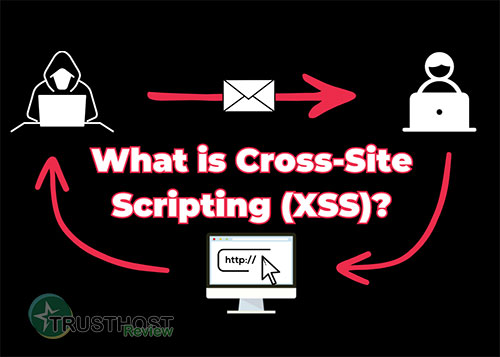Types of malware and how to protecting yourself from Malicious Software
In today's digital age, where our lives are increasingly intertwined with technology, it's crucial to be aware of the lurking dangers that can compromise our data and privacy. One such threat is malware, a term that encompasses a wide range of malicious software designed to wreak havoc on computer systems. This article delves into the depths of malware, exploring its various forms, how it infects devices, and the essential steps you can take to safeguard yourself.
Malware, short for malicious software, is a broad term that refers to any software program created with the intent to harm a computer system, steal sensitive information, or disrupt its normal functioning. Hackers and cybercriminals design malware to exploit system vulnerabilities, gain unauthorized access to devices, and carry out a wide array of malicious activities.
Common Types of Malware:
Malware comes in various forms, each with its own unique characteristics and methods of attack. Here are some of the most common types:
- Viruses: These malicious programs attach themselves to legitimate software, replicating and spreading to other files and systems.
- Worms: Unlike viruses, worms can self-replicate and spread independently, often exploiting network vulnerabilities to infect multiple devices rapidly.
- Trojans: Disguised as harmless software, Trojans deceive users into installing them, granting attackers backdoor access to the infected system.
- Ransomware: A particularly insidious form of malware that encrypts the victim's files, holding them hostage until a ransom is paid to the attackers.
- Spyware: This type of malware operates stealthily, monitoring user activity, collecting sensitive information, and transmitting it to malicious actors.
- Adware: While less harmful than other forms, adware bombards users with unwanted advertisements, often slowing down systems and compromising browsing experiences.
How Malware Spreads:
Malware can infiltrate your computer system through various channels, including:
- Malicious email attachments: Opening infected attachments from unknown or untrusted senders is a common way for malware to spread.
- Infected websites: Visiting compromised websites or clicking on malicious links can download malware onto your device without your knowledge.
- Software vulnerabilities: Outdated software often contains security loopholes that malware can exploit to gain access to your system.
- Removable media: Infected USB drives, external hard drives, or other removable media can transfer malware to your computer when connected.
Protecting Yourself from Malware:
Taking proactive steps to protect your digital assets is crucial in mitigating the risks posed by malware. Here are some essential measures you can implement:
- Install a reputable antivirus software: A robust antivirus program acts as your first line of defense, scanning for, detecting, and removing malicious software from your system.
- Keep your software updated: Regularly updating your operating system, applications, and browsers patches security vulnerabilities that malware can exploit.
- Be cautious of email attachments and links: Avoid opening attachments or clicking on links from unknown or suspicious senders, as they might contain malware.
- Download software from trusted sources: Only download software from reputable websites and official app stores to minimize the risk of installing malware.
- Use strong passwords and enable two-factor authentication: Strong passwords and two-factor authentication add an extra layer of security, making it significantly harder for attackers to access your accounts.
- Back up your important data: Regularly backing up your data to an external hard drive or cloud storage ensures you can recover your files in case of a malware attack.
Finding and removing malware
Unfortunately, finding and removing individual malware program components can be a fool’s errand. It’s easy to get it wrong and miss a component. Plus, you don’t know whether the malware program has modified the system in such a way that it will be impossible to make it completely trustworthy again.
Unless you’re well trained in malware removal and forensics, back up the data (if needed), format the drive, and reinstall the programs and data when you find malware on a computer. Patch it well and make sure end-users know what they did wrong. That way, you get a trustworthy computer platform and move ahead in the fight without any lingering risks or questions.