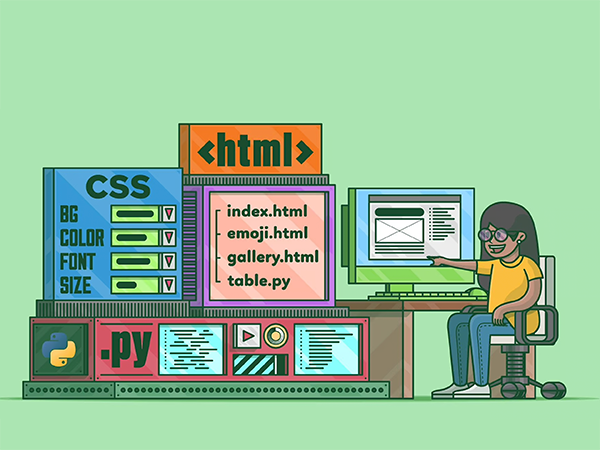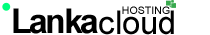Unlocking Website Insights with Google Tag Manager
Understanding Google Tag Manager
Google Tag Manager (GTM) is a free tool that revolutionizes how you manage tags on your website. Instead of manually adding code snippets for every tracking tool, analytics platform, or marketing pixel, GTM lets you manage them all in one central location.
Why is Google Tag Manager Important?
In today's data-driven world, understanding user behavior on your website is crucial. GTM empowers you to:
- Simplify Tag Management: Add, update, and disable tags without editing your website's code, reducing errors and saving valuable time.
- Improve Website Speed: GTM loads tags asynchronously, preventing delays and ensuring a smooth user experience.
- Gain Deeper Insights: Implement advanced tracking for events, conversions, and user interactions, providing valuable data for optimizing your website and marketing campaigns.
- Reduce Reliance on Developers: Marketers can manage most tags within GTM's user-friendly interface, minimizing the need for developer intervention.

How Does Google Tag Manager Work?
GTM functions by adding a single JavaScript code snippet to your website. This snippet acts as a container, allowing you to manage and deploy tags through GTM's interface. You can create triggers that define when and where tags should fire, ensuring accurate data collection.
Key Components of Google Tag Manager:
- Tags: Snippets of code that collect and send data to various platforms like Google Analytics, Facebook Ads, and more.
- Triggers: Rules that determine when a tag should fire, such as a button click, page view, or form submission.
- Variables: Placeholders that capture dynamic information like page URLs, product IDs, or user actions.
Getting Started with Google Tag Manager
Implementing GTM is straightforward. Start by creating a free account and setting up your website container. From there, you can begin adding tags, configuring triggers, and setting up variables to track the data that matters most to your business.
Beyond the Basics
GTM's capabilities extend far beyond basic tag management. You can leverage custom HTML and JavaScript to create bespoke tracking solutions, implement cross-domain tracking, and even manage cookie consent banners. The possibilities are vast, empowering you to tailor your tracking setup to your specific needs.