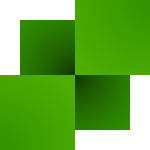Understanding Merge in Version Control: Combining Code Changes Effectively
Combining Code Changes Effectively
In the world of software development, collaboration is key. When multiple developers work on the same project, it's crucial to have a system that allows them to make changes independently without overwriting each other's work. This is where version control systems like Git come in, and 'merge' is a fundamental operation that underpins this collaborative workflow.

What is Merging?
At its core, merging is the process of integrating changes made in one branch of code into another. Imagine you have a 'main' branch representing the stable version of your project and a 'feature' branch where you're developing a new feature. Once the feature is complete, you'd 'merge' the changes from the 'feature' branch back into the 'main' branch.
Why is Merging Important?
- Collaboration: Merging allows multiple developers to work on the same codebase simultaneously without conflicts.
- Feature Isolation: Branches provide isolated environments for developing new features or bug fixes without affecting the main codebase.
- Version History: Version control systems track every merge, providing a clear history of changes and facilitating rollbacks if needed.
How Merging Works:
- Create a Branch: Branching off from the main codebase provides an isolated environment for making changes.
- Make Changes: Develop and test your feature or bug fix within the branch.
- Merge Changes: Once ready, initiate a merge to integrate your branch's changes into the target branch (e.g., 'main').
- Resolve Conflicts: If there are conflicting changes between the branches, Git will highlight them, and you need to resolve them manually.
- Commit the Merge: After resolving conflicts, a new merge commit is created, representing the integration of changes.
Best Practices for Smooth Merging:
- Frequent Merges: Regularly merging changes from the main branch into your feature branch helps minimize conflicts later.
- Clear Commit Messages: Descriptive commit messages provide context for the changes being merged.
- Code Reviews: Before merging, code reviews help catch potential issues and ensure code quality.
Related Terms:
- Branching: Creating a separate line of development from the main codebase.
- Git: A distributed version control system.
- Merge Conflict: A situation where Git cannot automatically reconcile conflicting changes between branches.
- Fast-Forward Merge: A merge where the target branch has not diverged, allowing a straightforward integration.
- Three-Way Merge: A merge involving a common ancestor to resolve conflicts.
By understanding and effectively using the 'merge' operation in version control, developers can streamline collaboration, improve code quality, and maintain a robust history of their project's evolution.