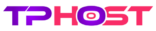Save Big with The PowerHost: Promo Codes & Discounts for December 2025
Clear all filters
Filter (1)
ost20