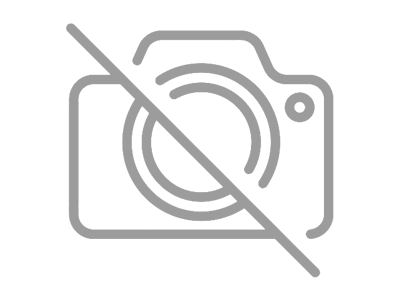Lifetime 30% OFF
All blazing fast hosting and “No Worries” maintenance plans receive 20% OFF FOREVER.