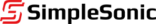Save Big with SimpleSonic: Promo Codes & Discounts for December 2025
Clear all filters
Filter (1)
OFFER